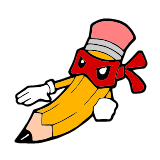Writing Resources & Tools for Productivity and Focus
Do you hate doing more work than necessary to achieve a given result? This curated list of online resources and services includes many of the tools I’ve found helpful for teaching and learning—as well as links to some of the gear I use to develop and edit content for The Writing Dojo.
I’ve grouped these recommendations into five key categories:
Most of these are completely free, offer free trials, or include free versions with paid upgrades. A few require a subscription or purchase. Some offer special discounts for students and teachers, too!
All of these are resources I have had personal experience with and have used to facilitate my studying and teaching. Keep in mind that, for every tool I suggest, there are others out there; these are just the ones that I have come to use and appreciate.
An important disclosure: a select few of these recommendations do include affiliate links, which means that I may earn a small referral commission if you use them to make a purchase—but at no extra cost to you (and sometimes for a discount!). As an Amazon Associate, I earn from qualifying purchases.
I have only listed sites, products, and services that I have used myself and find worthwhile. Please do not spend money on any of these resources if you do not feel that they will provide value to you. I’ve had great experiences with all these tools—although, of course, your results may differ.
Reading and Writing Resources
These are some of the web services I may switch to while I’m working on a document or use to access audiobooks to listen to in the car or on a run.
M-W.com
My go-to dictionary! The Merriam-Webster site offers not only great definitions (and sound clips of pronunciation!) but also educational videos, word games, the Word of the Day, usage explanations, and a Trending Words feature.
Librivox.org
I’ll first check my local public library for audiobooks, but Librivox is my second choice if my library doesn’t have what I’m looking for. It’s a completely free audiobook provider, with one catch: it only features books in the public domain.
Audible.com
If Librivox doesn’t have a title or I don’t like the narrator (I prefer Frank Muller’s reading of Moby Dick!), Audible is my 3rd choice—the catch is that it’s not free. This link gets you 2 free books and a 30-day trial, though.
lipsum.com
Grammarly
Grammarly’s online text editor, browser extensions, and MS Office integration can catch errors that Microsoft Word’s spell and grammar checkers (to my great surprise) miss. The basic product is free, although there’s a powerful paid upgrade.
Amazon Textbooks
I love adding new books to my personal collection. When I want to rent a textbook, however (or see if I can find a text cheaper than the college bookstore is selling it for!), I check Amazon.
Tools to Improve Focus and Creativity
You ever notice how your mind wanders and you get great ideas in the shower or a coffee shop? The white noise of falling water or background chatter can help you tune out distractions and think creatively. These sites offer different sounds to help you focus on challenging projects.
Coffitivity
This site allows you to play “the ambient sounds of a cafe” to help you think better. The Premium option unlocks new tracks, but I’ve always been happy with the free version. In fact, I’m listening to “Morning Murmur” as I type this!
Noisli
Noisli allows you to select from 16 different sounds—like rain, rustling leaves, and a crackling fireplace—to customize your own playlists. I use this at work when I have my office door open but want to tune out noise from down the hall.
Applications for Improved Communication and Productivity
These are key tools that I use regularly, both in my professional role as a teacher and as a parent of elementary-school-age children. Including a texting service, web-based presentation application, screen recording tool, and scheduling resource, all of these services have free offerings (and some offer advanced upgrades for a fee).
Remind
I use this service to send texts to my students (and also my children’s teachers!) without sharing my phone number. It’s completely free, and I can schedule messages in advance. Students can get messages through the app or by text or email.
Prezi
PowerPoint is so outdated. Prezi is a dynamic web-based presentation platform—instead of slides, you create one canvas and zoom in and out to reveal text. It has paid options, but I use their free version for students and teachers!
Screencast-O-Matic
This tool has a ridiculous name but offers a great service: you can record any part of your computer screen to create video demos of how to use software or navigate a web site. It’s free with really cheap paid upgrades.
Doodle poll
When my English Department colleagues and I try to figure out when to schedule meetings, we set up a Doodle Poll with several options and see which time works best for the most people. I use the free version, but there are paid upgrades.
Audio/Video Gear and Accessories
Still working on this page. This text will be updated soon. Cut me some slack, okay?
Camera, Lights, Mics
Lorem ipsum dolor sit amet, consectetur adipiscing elit. Phasellus urna magna, elementum sed tristique a, placerat ut turpis. Vivamus ac justo viverra, blandit dolor non, auctor quam. Aenean et suscipit metus, id tempus lorem.
Video Editor
Adobe Premiere Pro is popular among YouTube creators, but I’m on a budget and bristled at its monthly subscription price. I opted for the more affordable Elements bundle, getting Photoshop and Premiere for a cheaper one-time fee.
Web and Computer Services and Equipment
This is a partial list of the computer hardware and software I’m using to create and edit the content of The Writing Dojo, along with some of the essential tools, plugins, and services I use to power this website.
iBuyPower
When researching my 4K video editing computer, I tried the web sites of 3 or 4 different custom PC builders and was disappointed with their limited options and pricing. Fortunately, I learned about iBuyPower from a Costco ad; I tried them out and was thoroughly impressed with my experience.
InMotion
Other web hosting services are better known because of their flashy advertising, but I did my research and use InMotion for its affordability, reliability, and speed. Click this link for discounts of 25% to 37% on their Business or WordPress hosting.
ConvertKit
Looking to build an email list to reach out to your fans and followers? I use ConvertKit, which offers monthly subscription options based on subscriber count. There are some email services that are cheaper, but I like ConvertKit more.
Typeform
This service is what powers my contact page, and it can also be used to create forms and surveys. It’s free but offers paid upgrades that unlock features like skip logic, which shows options based on the answers a user has already input.
Microsoft Surface Pro
I’ve been using some version of the Microsoft Surface Pro for almost five years now, and I love it. It’s thin, powerful, and portable, and I realize that I take the touchscreen for granted when I try working on other people’s laptops.
Microsoft Office
As an English instructor who makes his living teaching people how to write business and academic documents, I can’t work effectively without Microsoft Office. It’s what I use in the classroom and at home. Students and educators can get Office 365 Education for FREE, too!